How To Boost Blog SEO With Faster Page Speed. Without this simple feature, your blog will go to the back of the class and never be read
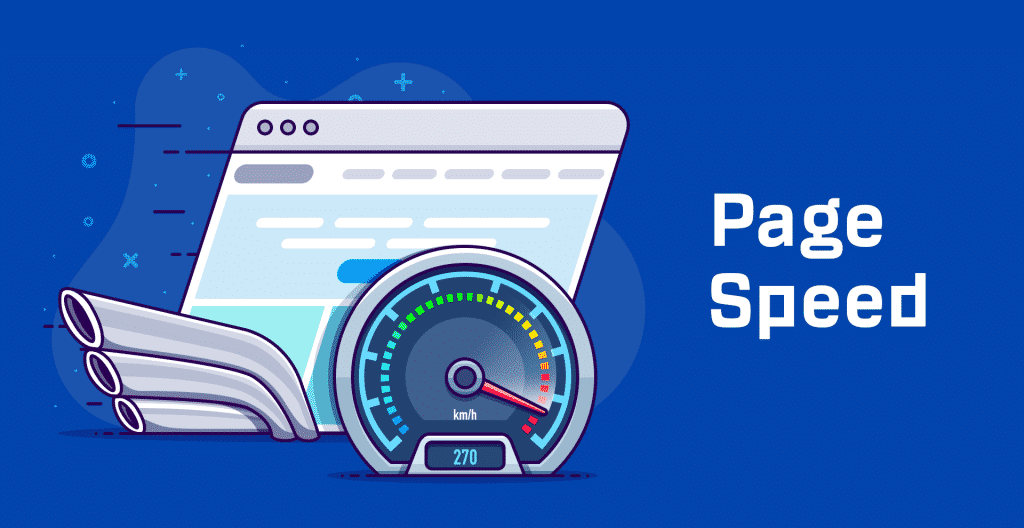
If you’ve ever waited impatiently for a blog post to load, you already know how frustrating slow websites can be. High bounce rates, fewer visitors, and lost opportunities are often the outcome. I’ve experienced this firsthand. Watching organic traffic plateau and engagement slip, all because my blog felt like it was moving through molasses. Improving blog SEO with faster page speed isn’t some technical hobby; it’s a real game-changer that helps you show up in search results and keeps people happily scrolling.
Why Page Speed Matters for Blog SEO
Page speed directly affects both readers and search engines. Google confirmed that site speed factors into ranking decisions, especially now that mobile searches represent a huge chunk of traffic. From my own blogging experiments, shaving a few seconds off load times consistently brought in better dwell time, more page views per session, and less drop-off than before.
Visitors have high expectations. Most people bounce if a site takes longer than three seconds to load. That means even if you’ve written truly helpful articles, slow speed can hide your hard work from the people who want it. Since search engines care about user experience, slow blogs often end up buried deep in the results while faster blogs get more visibility and consistent traffic.
Google’s algorithm continues to favor user experience, and the faster your blog, the better chance you have at showing up on the first page. Plus, mobile users are often on slower connections, so even minor improvements can feel more dramatic on phones and tablets. A speedy site keeps those readers engaged and helps lower frustrations that lead to quick exits.
Common Page Speed Pain Points for Bloggers
Even bloggers with basic tech knowledge run into a few recurring issues that drag page speed down. These are the culprits I often battle on my own sites:
- Large Images: Unoptimized photos and graphics can take ages to load, especially if you’re uploading straight from your camera or stock sites and skipping resizing.
- Too Many Plugins: Every plugin adds bulk and requests. Extras you no longer use or questionable third-party add-ons really slow things up and create conflicts.
- Poor Hosting: Cheap or shared hosting might save some cash upfront, but it’s often sluggish and unreliable during traffic spikes or updates.
- Bloated Themes: Some blog themes are packed with features, scripts, and styles you’ll never use, making everything heavier and slowing down render times.
- Unoptimized Scripts and Fonts: External fonts and JavaScript libraries often load from third-party sources and can cause lag or render-blocking problems.
Other less obvious pain points include overloaded sidebars, excessive animated elements, or outdated code. Being aware of these less-visible slowdowns can help you stay a step ahead.
Getting Started: How to Test Blog Page Speed
Before fixing anything, I always check how my blog is performing. Free online speed tools give a quick snapshot and concrete suggestions. My go-to testing tools include:
- Google PageSpeed Insights – Instant answers on mobile and desktop performance, plus tips straight from Google’s ranking advice.
- GTmetrix – Handy for identifying exactly which files or requests slow down the load. It breaks things down visually so you know where to focus.
- Pingdom Tools – Great for measuring speed and monitoring over time, especially if you tweak plugins or switch up your hosting setup.
I recommend popping your blog URL into each of these testers. Compare scores, look at the specific things flagged (like images or scripts), and keep those reports handy as a speed-boosting checklist. Checking multiple tools gives you a more realistic picture, since each one tests from different locations and simulates unique conditions.
Track your scores regularly, especially after making changes. This makes it easy to spot which tweaks made an impact and ensure no new issues have popped up since your last check-in.
Quick Fixes: Easy Wins for Faster Page Loads
Speeding up a blog doesn’t always mean a full overhaul. These quick tweaks are usually the low-hanging fruit that start making a difference right away:
- Resize and Compress Images: Shrink your photos before uploading, and use compression tools (like TinyPNG or ShortPixel for WordPress) to cut out unnecessary file weight without sacrificing how they look.
- Limit Plugins: Audit your plugin list every few months, disabling or deleting anything you don’t use. One time, I found three separate plugins doing nearly the same thing; deleting two instantly gave my site a speed bump and cut down on conflicts.
- Use a PerformanceFriendly Theme: Pick a theme designed for speed, or strip out unused theme functions with a child theme or helper plugin to keep things cleaner.
- Enable Browser Caching: Caching stores static versions of your pages so repeat visitors don’t have to reload everything each time. Plugins like WP Super Cache or W3 Total Cache work well if you’re using WordPress.
- Update Everything Regularly: Old themes, plugins, and core files often have slow, outdated code. Keeping things updated isn’t just about security—it’s about running more efficiently, too.
Other quick wins include cleaning up your sidebar, limiting the number of featured posts or widgets, and removing any unnecessary tracking scripts. These changes not only make life easier for your site but also create a smoother experience for your visitors.
Bigger Boosts: Strategies That Make a Noticeable Difference
Some of the best improvements take a little more effort or planning. Here’s what’s made a real impact in my own blogging adventure over the years:
Switch to a Better Hosting Provider
Cheap shared hosting seems like a good deal at first, but it can stall your blog at peak times or even go down under high-traffic loads. Moving to managed WordPress hosting or a reputable cloud host (like Wealthy Affiliate and SiteRubix hosting) gave my sites a smooth, zippy boost almost overnight. Don’t underestimate the effect that consistent, reliable hosting can have on both speed and peace of mind!
Set Up a CDN (Content Delivery Network)
A CDN stores cached versions of your site in servers around the globe. That means visitors get your content from a location physically closer to them, which speeds everything up. I use Cloudflare. It’s free for most blogs and incredibly easy to integrate. No more slowdowns from people visiting from halfway around the world!
Minimize JavaScript and CSS
Combining files and minifying them (removing whitespace and comments) reduces the work browsers have to do. Some caching plugins handle this, but there are standalone solutions like Autoptimize or WP Rocket if you want more control. This is a small change with big impact, especially on pages with a lot of custom elements.
Lazy Load Media
Lazy loading holds off on loading images or embeds until users actually scroll near them. That keeps initial load times fast even on image-heavy posts, which has been especially helpful on my recipe and travel blogs. It’s a huge benefit when your audience is coming in on mobile devices or slower networks.
Things That Might Trip Up Your Blog Speed Improvements
Speed work isn’t a one-and-done thing. Sometimes changes cause unexpected issues. Here’s what to watch out for so you stay ahead of the curve:
- Plugin Conflicts: Performance or caching plugins sometimes break how things display or interact, so I always do a quick check after changes. If something looks off, try disabling the most recent plugin or clearing your cache.
- Unoptimized Ads and Embeds: Ads, video players, and social media widgets can be the slowest to load. Using tools that defer offscreen embeds helps, and capping the number of ads per page can balance income with speed for a better user experience.
- Custom Fonts: While unique fonts look nice, loading them from external sources can stall rendering. System fonts or local font hosting are much lighter and won’t hold up your whole page for the sake of style.
Don’t forget to retest after every round of changes. Sometimes, little tweaks stack up and the gains add up over time. It’s a continuous process, not a set-and-forget task.
Advanced Speed Tips for Dedicated Bloggers
If you really want to squeeze the most out of every millisecond, these power-user tweaks often push things even further and help you stay ahead of competitors:
- Use NextGen Image Formats: Formats like WebP offer similar quality at lower sizes compared to JPEG or PNG. Many image optimization plugins handle the conversion for you automatically, and support grows across browsers every year.
- Self-Hostprivacy-friendly Your Analytics: Where possible, keep scripts like Google Analytics lightweight, or try a modern, privacy-friendly script like Plausible. Self-hosting avoids external requests that can bog down load times.
- Clean Up Your Database: Old post revisions, spam comments, and transient options can clog things up. Regular database optimization through your host or a plugin keeps things neat and running smoothly without unnecessary digital clutter.
- Preconnect and Prefetch: In your site’s header, use resource hints (like
) to warm up connections to important resources before they’re needed. This shaves off a surprising chunk of time for first-time visitors.
You might also limit external scripts, consolidate CSS or JS whenever feasible, and periodically monitor for slow-loading widgets or third-party elements. These small steps can keep your site running lean as you grow.
Real-World Results from Speeding Up My Blog
After committing to speed improvements, I saw bounce rates drop by 13 percent and organic visits grow every month. The change didn’t just boost traffic. It made it much easier to earn from affiliate links and display ads, since visitors actually stuck around long enough to read and click. Speeding up a blog isn’t just hype; better SEO and reader loyalty really do follow when you take this seriously.
If you want to ramp up your own blog performance, the Wealthy Affiliate platform is worth checking out. The included managed hosting, caching, and site speed tools are super useful if you want reliable performance without technical headaches. There’s training for every skill level, and you don’t have to be a developer to start seeing real improvements fast.
FAQs: Common Questions about Page Speed and Blog SEO
How fast should my blog load for best SEO?
Ideally, under two or three seconds for both mobile and desktop. The lower, the better for SEO and user experience.
Can I improve speed without expensive tools?
Absolutely. Image optimization, plugin cleanup, and browser caching can all be handled for free with solid results. Open-source tools and WordPress plugins make it easy.
Does site speed really impact my rankings?
Yes, especially for mobile. Google uses speed as a ranking factor, and slower sites tend to see fewer visitors and less engagement. Sometimes, even minor improvements make a big difference in results.
Get Started: Fast Blogs Win in Search and with Readers
Faster page speed isn’t just about numbers. It’s about giving readers quick access to your insights, keeping them engaged, and building trust with both search engines and your audience. Every improvement, no matter how minor it may seem, can lead to better SEO and happier visitors.
If you’re ready to take your blog SEO to the next level with a speedier, stress-free site, check out Wealthy Affiliate for tools and training to help you hit those top spots in search results.


How To Boost Blog SEO With Faster Page Speed by Peter Hanley
Peter Hanley – Entrepreneur & Affiliate Marketing Mentor
A lifetime in business has taught me what works—and what doesn’t. Now, in semi-retirement, I focus on affiliate marketing and helping others build their own success online. Whether you’re starting fresh or refining your strategy, I’m here to guide the way.
Wealthy Affiliate graduate.
Peter, this blog got my attention and gave me a kick in the booty to check out my site speed. Thanks for those suggested tools, I’m going to use them to check my sites. I have a fear that some of my images may not be optimized for speed, and this will help. I started checking my blogsite “A Passion For Tea”. The desktop version runs faster than the mobile version, evidently. I’m going to have to save some speed by using WebP format. Also, I need to learn more about HSTS headers and Cross-Origin-Opener-Policy (COOP). Also, how to Mitigate clickjacking-whatever that is. I need to use a A tag – so got to learn about that and save 300ms. Yes, I definitely found some things to “fix” on my tea blogsie. Thank you for this very informative information and increasing my “todo list tasks”. – Shirley