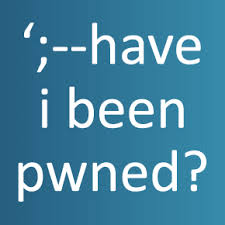When you get hit with a problem you can’t resolve maybe Peter Hanley has the solution and how Anti-malware-free saved the day.
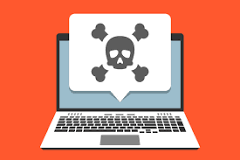
What is Malware and why do you need it?
Malware is any software intentionally designed to cause damage to a computer, server, client, or computer network. Malware does the damage after it is implanted or introduced in some way into a target’s computer and can take the form of executable code, scripts, active content, and other software. Wikipedia
How I got hit with Malware
At some stage in life, this will happen to you.
I went to a local Government site seeking out details on a Seniors Card.
The first to pop up said seniors card so in my hurry I clicked. My mind was not as quick as my finger as I noticed it was a paid advertisement.
Too late but not to worry bail from that and go to the correct page.
That done I returned to my Home page only to find now that it was completely different. It had been taken over by a new search engine. Not a bad site but one I did not want.
They are very clever at this and target sights that have a vulnerable user profile
Search for a solution to Malware
Using my beaut new page I searched how to get rid of the problem. They did not want to tell me and led me down more rabbit holes that explained nothing.
I Cut across to my Firefox browser and Googled a fix.
The usual one goes into Settings, chooses programs and Deletes the errant one.
But no, it is not there.
Enter Malware Bytes
Enter Malwarebytes

This is a program you can download and use it as a free service. They will hound you into going pro to have
It worked in 5 minutes
I loaded the software and set it to scan my entire computer, Took about 5 minutes and then I closed down the computer and restarted as instructed.
Malwarebytes had selected all the dirty bits and I just had to press delete.
T
There are many Malware programmes
I looked at Spybot, Norton, IObits and Kaspersky but did not try them.
I run a current paid version of Norton AntiVirus but MalWare skips around it.
Why is anti-malware-free important to you?
It will happen to you one day when you least expect it. Just tuck this in the memory file and drag it out when you need it. Better still download the free version and have it resident on your computer like an insurance policy.
How do you know when you are infected
From Malwarebytes website
Does your web browser freeze or become unresponsive?
Do you get redirected to web pages other than the ones you are trying to visit?
Are you bombarded with pop-up messages?
Does your computer run slower than usual?
Do you see new icons on your desktop that you don’t recognize?
These are all classic signs of being infected.
What to do is also taken from their website
Okay, I’m infected. What do I do now?
- Remove CDs and DVDs and unplug drives from your computer. Restart in Safe Mode.
- Download a proven malware scanner such as Malwarebytes Anti-Malware.
- Disconnect from the internet. Then run a scan.
- Follow Malwarebytes Premium’s instructions to remove any malware.
- Restart your computer.
- Update your operating system, browser, and applications if not current.
- Reset all of your passwords.
Probably a bit of overkill but they do this as a business so we can only believe them.

Peter Hanley writes on Small business and internet ideas for making money in the easiest ways.
About Peter Hanley