
Do you put pictures in a blog and where do you get them?
The impact of pictures came hard at me this week in an email
I received.

I had been given a parking ticket for overstaying my time in a parking bay.
The next day I received a photographic proof with My car showing the number plate, the ticket on the window, a clock showing the time and the $65 fine.
There is nowhere to go from there.
WordPress and pictures
In WordPress websites, they actually have a spot in the builder to feature a picture at the start of an article so they push the idea. They know so we follow the rules of Google.
All pictures attract attention and the old saying a picture is worth a thousand words may just be correct.
For instants, the rise of Instagram as a media has seen huge growth simply based around a picture.
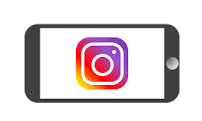
You would not attempt a PowerPoint without using pictures you would lose the audience very quick
because the attention span is limited to a level of participation.
Using the wrong images can also be damaging but in saying that a picture of a pretty girl always draws a crowd, from both sides of the fence.
Magazines and newspapers live by the picture so why not you.
There are technical issues and rules to follow with pictures so read on for more.

Firstly only pictures owned by you or in the public domain can be used on your website. a great place to get these is at Pixabay or at Wealthy Affiliate
Rule number one is using an appropriate picture for the article. This rule can, however, be broken when you want to hijack a reader.
Every picture should have an Alt tag attached embedded in it. There again is some conjecture with using the Alt-tag. Most say that it should be your Blog heading and this covers the SEO requirements of Yoast and All n One SEO but is it correct.
A friend of mine is considered legally blind and he believes the Alt-tag should reflect the image value so that it tells the impaired readers what is going on.
He is very strong on this so tread your own path.
Using an image as a link is very useful but beware.
It is great when you can click on an image and be taken to another world. It is not so great when you realize they have gone forever from your site, you have just lost them to someone else.
When you construct your image there is a little trick in the setup.
Click on the image and the edit button.
Enter your alt tag
now go to advanced settings
Enter the URL where the new site is
Click the box that states OPEN THE IMAGE IN NEW TAB
Save and close.
With this done they will always come back to your site when they are finished with the redirection>
This is probably the most important message on this page so make sure you try it out now.
The picture in a post to the centre or to the right.

You read from left to right so placing images in line with your reading supports the flow of imagination.
I believe full-page images distract but this is not a common belief where many plaster the page with images
Social network and share buttons
I get controversial here because I have a belief that social media drives traffic to your blog.
Your blog is there for a specific purpose, it might be to sell a product or lead them somewhere like an affiliate site but it has a purpose. If you send your readers off to Facebook to be entertained by a bunch of irrelevant posts you have lost them for all time.
Yes you can show them you have a Facebook and you are savvy with all that but you want them on your page not wandering the Social world.
Save the redirects to your social world again having great Pictures redirecting to your Blog or web page.
Pictures in a blog part of a series of information

Peter Hanley
